 (1) The Color Windows:
(1) The Color Windows:

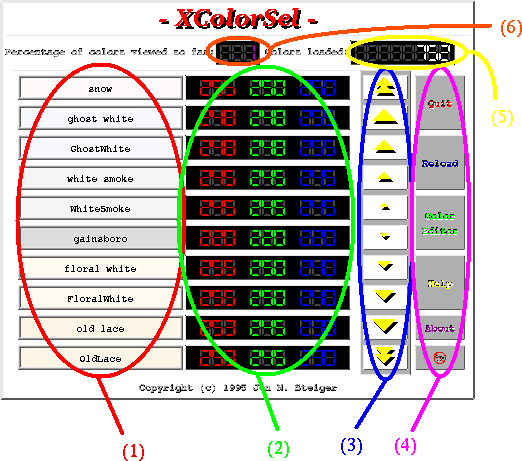
 (1) The Color Windows:
(1) The Color Windows:These ten windows display the "official" names of the rgb.txt colors while showing the corresponding color in the background. You can click on any of these windows to bring up the Color Editor with this color.
 (2) The RGB Windows:
(2) The RGB Windows:These ten windows display the RGB (Red-Green-Blue) values for the color in the Color Window directly to its left. The values are given from red to blue, left to right. The color of the number displayed corresponds directly to the red, green, or blue portion of the color in the Color Window.
 (3) The Scrolling Buttons:
(3) The Scrolling Buttons:These buttons allow you to scroll through the list of available colors in the rgb.txt file. The double arrows at the top and the bottom of this column will take you to the beginning or the end of the color list. The other buttons will move you up (the top 4 buttons) or down (the bottom 4 buttons) a specific number of colors. The bigger the arrow, the longer it jumps. The values of these jumps are as follows:Smallest arrow: 1 position.These values should give you more than enough flexibility to successfully navigate the color list. These buttons do not repeat when held down because the massive amounts of thrashing and such that would occur on most systems would make repeat scroll effectively useless.
Small arrow: 10 positions.
Large arrow: 50 positions.
Largest arrow: 100 positions.
 (4) The Control Buttons
(4) The Control ButtonsThese 6 buttons are used to get help, mail comments, change your cursor, reload the colors, and quit. They are as follows:
The Quit button: Used to quit the program, by golly!.
The Reload button: Loads the colors from rgb.txt into XColorSel.
The Color Editor button: Brings up the Color Editor.
The Help button: Brings up this HTML help.
The About button: Brings up the About Window.
The Cursor button: Switches your pointer between an arrow and a cow. A cow!?! Well sure, why not? :-)
 (5) The Color Counter
(5) The Color Counter This window tells you how many colors are defined in your rgb.txt file. It also serves as a counter when the colors are being loaded or reloaded.
 (6) The Position Window
(6) The Position Window This window displays your position in the file as a percentage (of colors at and above your current position) from 0-100.