
XColorSel's Color Editor

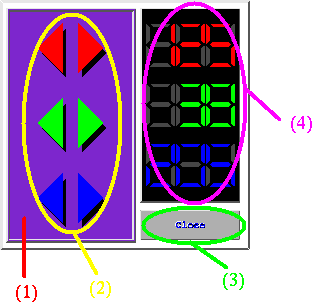
 (1) The Color Window
(1) The Color Window
The color in the background of this window is the "current" color.
That is, the color which corresponds to the RGB values to the right.
 (2) The Color Buttons
(2) The Color Buttons
These six buttons are used to change the current color. The color of each
pair of buttons correspond directly to the portion of the RGB spectrum that
they will change. The left column of buttons will decrease the red, green,
or blue value. The right column will obviously increase it.
 (3) The Close Button
(3) The Close Button
This button closes the Color Editor window.
 (4) The RGB Window
(4) The RGB Window
This window displays the red, green, and blue values for the current
color. As you use the color buttons, these values will change.
Jon N. Steiger / stei0302@cs.fredonia.edu / SUNY College at Fredonia
 (1) The Color Window
(1) The Color Window

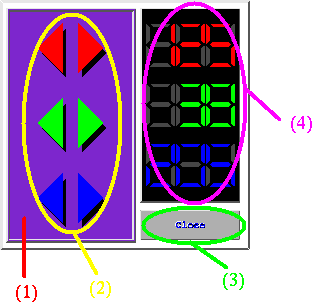
 (1) The Color Window
(1) The Color Window (2) The Color Buttons
(2) The Color Buttons (3) The Close Button
(3) The Close Button (4) The RGB Window
(4) The RGB Window